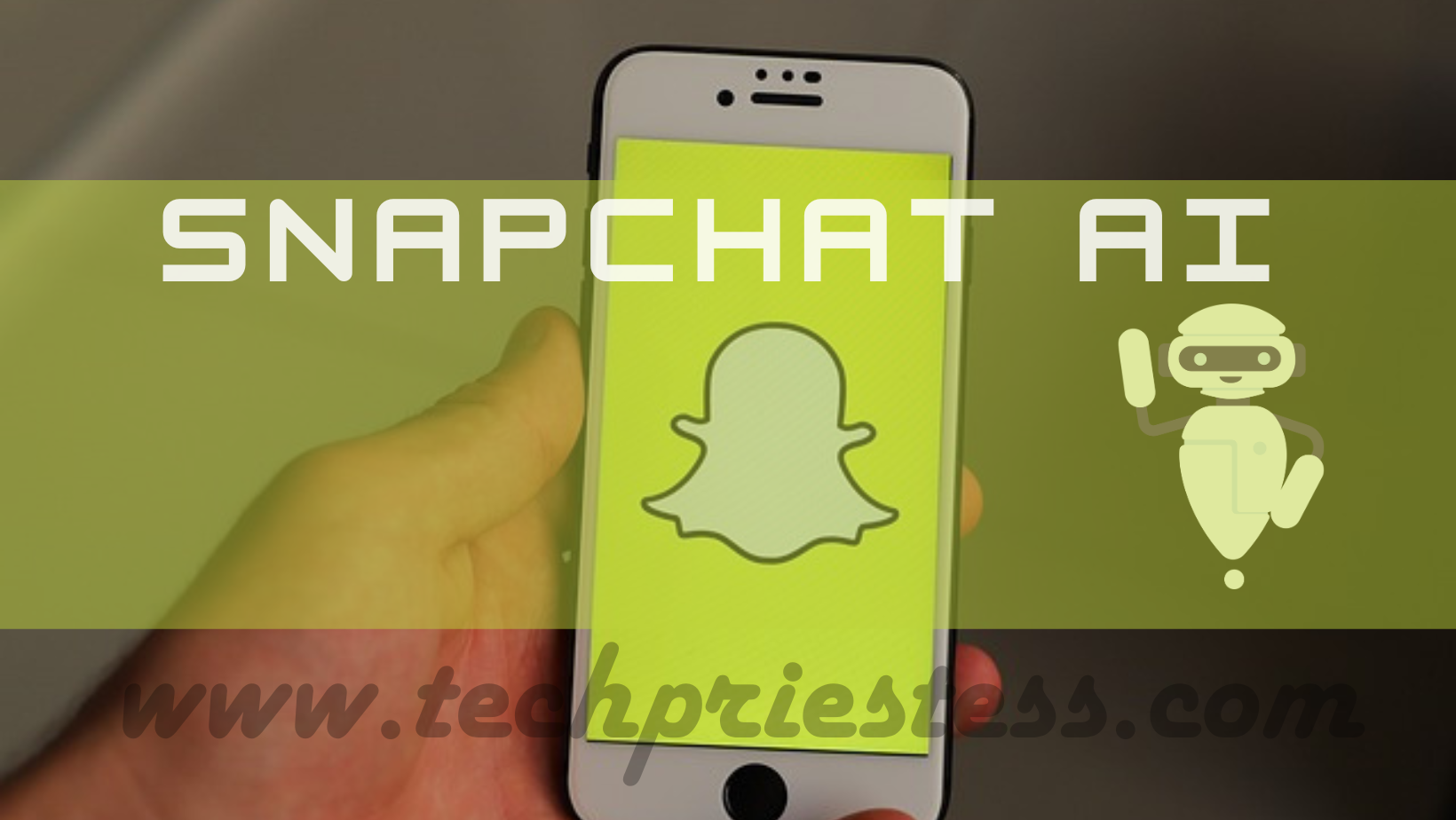Most of us know about the social media app ‘Snapchat‘. Many of us use this social media platform and even if we have not used, we have heard from people using it. The platform famous for its filters and disappearing content has now enhanced its capability by integrating Artificial Intelligence to it. Today we will discuss about what is AI on Snapchat and how you can use it for a better user experience.

Before knowing the Snapchat AI, you need to understand about the Snapchat Social media platform and why it is so popular among people specially the youngsters.
Things to Know about Snapchat
The whole Snapchat revolves around the Snap. The app is about sharing photos and videos with many filter options to the friends and family. The content you share in the form of Image and short video is called a Snap. The Snap has tendency to disappear automatically by giving a glimpse of your moments to the one shared. Apart from sharing Snaps it has other features which are briefed below:

Key features of Snapchat
- You can Share Temporary content: The content which have an automatic timer enabled are called the Snaps. These Snaps vanish after a set time which is usually of 10 seconds.
- Multiple Playful and creative Filters: There are multiple filter options, either it is an aesthetic look or something funny by adding moustache to your face. You can play with filters, lenses, and multiple effects without downloading anything extra.
- Stories Options are Available: You can also share snaps into the story format which will stay for 24-hours.
- Chatting Feature: Text and video chat with friends directly.
- Discover Feature: Explore curated content from creators and brands.
- AI-Chatbot: Experimental chatbots, creative enhancements, and personalized recommendations.
What is AI on Snapchat
The power and capability of Snapchat AI is available for the users in two forms:
1. What is My AI by Snapchat
One of the most popular and fascinating thing popular about the Snapchat is its My AI. My AI is a beta version or simply it is a Chatbot which has been launched by Snapchat for experimenting purpose. The tool is your personalized Chatbot which works like your personal assistant and it has been powered by OpenAI (the creator of ChatGPT). My AI will work like your personal Alexa within the Snapchat Application. It helps you out in personalizing, chatting, and understands your preferences.
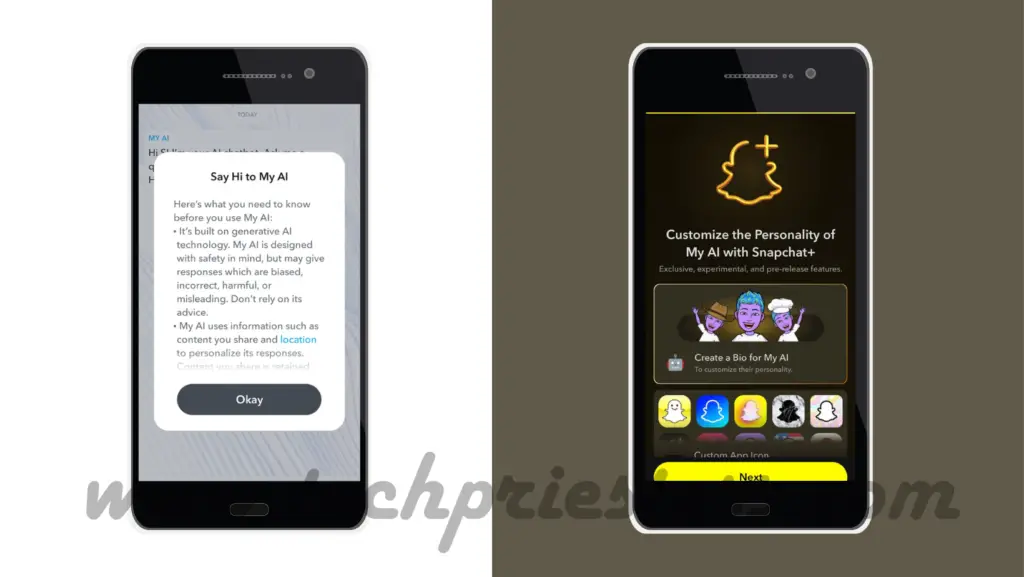
2. The AI Mode in Snapchat
For its premium user, Snapchat has a treasure of AI tools. This whole treasure of the tools is called AI Mode in the Snapchat subscription version. The AI mode unlocks the capability to change your existing snap into AI generated images. You have multiple options to enhance your images, videos and selfies.
How to get Snapchat AI
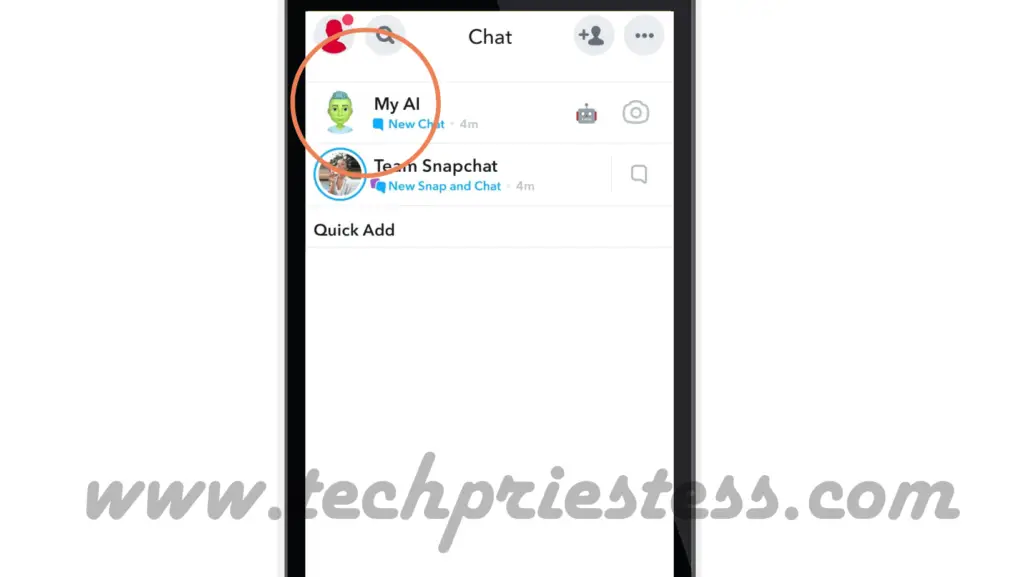
If you are excited to explore the Snapchat AI then you can get it in super easy steps.
- Firstly, you need to install Snapchat in your smartphone. You can find it on Play Store and also on Apple Store. Make sure you download the latest version.
- Now you need to make a login Id, and if you already have Snapchat then you don’t need to follow step 1 and 2.
- Although after installing it will ask you for the permission. If it doesn’t asks you then Swipe right from the camera screen, just like you switch to chat with friends.
- Now Look for a purple or red speech bubble icon at the top. That speech icon is your Snapchat AI.
- Tap the purple bubble to start chatting. Ask it anything or just tell anything about yourself.
Benefits of introducing Snapchat AI
Personalization and Recommendations: Enhancing User Experience
AI gently yet effectively helps you around Snapchat. Its algorithms use your interactions, interests, and location to provide tailored information and suggestions. This is manifested in the Discover stream, which displays popular Stories and artists based on your preferences. AI also helps to recommend appropriate Lenses and filters, which improves your creative process and makes it easier to record and share fascinating Snaps. Furthermore, Snapchat Memories uses AI to automatically recognize individuals, places, and events, making it easier to relive and share prior experiences with loved ones.
Safety and Security: Ensuring a Positive and Protected Environment
AI is critical to ensuring a safe and happy environment within Snapchat. Its algorithms search text and photos for potentially hazardous information, such as hate speech, bullying, and violent threats. AI may also assist discover and delete accounts that engage in spam or abusive activity, proactively protecting the platform’s users. Furthermore, Snapchat’s “Staying Safe with My AI” campaign uses AI to educate users about online safety and offer tools for coping with delicate themes.
How to remove Snapchat AI
If you are not comfortable in using Snapchat AI then you have no choice to remove this feature. But there are other things you can do. To do so you just requires to follow one of the two steps listed below.
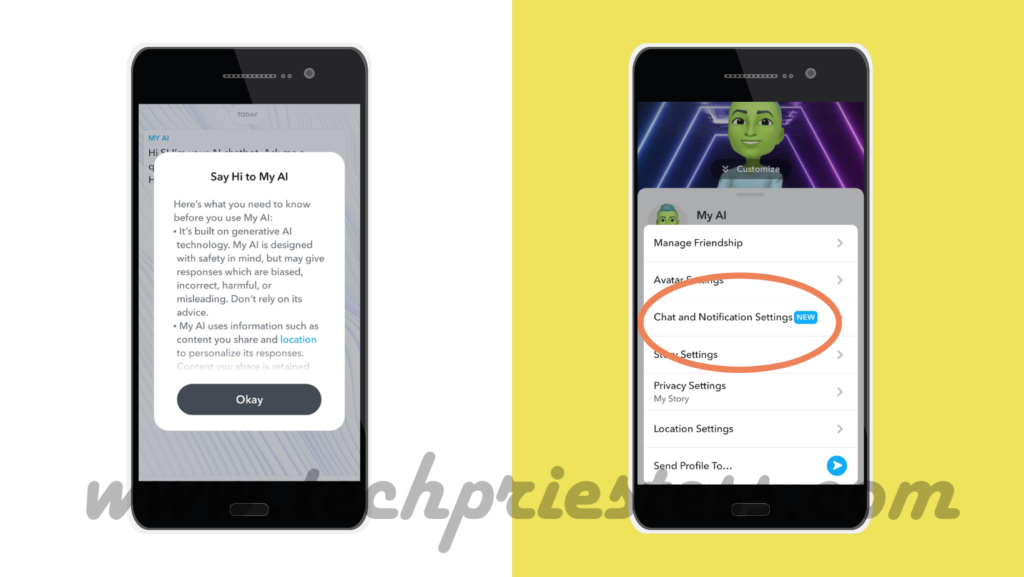
1. You can Mute It
You can put Snapchat AI in a cozy corner. It will be still there, but won’t bother you in the main chat list. Tap the three dots in your My AI chat, then click “Mute Notification,” and your Snapchat AI will mute itself.
2. Reset Button (optional)
This feature will clean out your entire chat list including your AI. It is a fresh starting which will clear your entire conversation. We suggest you to think twice before doing so because all your other chats will also vanish permanently.
The Future of Snapchat AI: Upcoming enhancements
Snapchat AI has a potential to enhance its Augmented Reality Experiences. This feature is already available on Snapchat but there are chances to increase its capability by adding more dynamic filters for Augmented Reality.
As AI will advance, its integration with Snapchat is going to happen even more deeply. This integration will narrow a border between technology and creativity which will result in increasing innovations and personalized experiences. It will be exciting to observe how the advancement in technology will affect the future developments of social media platform like Snapchat.
Explore more about AI Tools for setting up business in 2024.