Playing games like Fortnite, League of Legends, and Call of Duty on a gaming laptop is still a dream for many gamers. However, it can be disappointing when the laptop we purchase with our hard-earned money starts to slow down over time. In this article, I’ll explain how long do gaming laptops last and what you can do with your old gaming laptop if it’s no longer up to the speed.
Do gaming laptops last?
Before diving into how long gaming laptops last, there’s an important question to ask yourself: Do gaming laptops even last? This question arises because gaming laptops are built with high-performance processors and dedicated GPUs. The complex hardware used in a gaming laptop is far more advanced compared to that of a regular laptop, and this increased power and performance can significantly affect the lifespan of these gaming laptops.
When it comes to a gaming laptop, the answer to the question “Do gaming laptops last?” becomes more difficult to answer. Just like other electronic devices, a gaming laptop’s lifespan depends on several factors. There is no absolute answer of ‘Yes or No‘. The only answer to this question is that yes, gaming laptops do last, but only if taken proper care of, and time-to-time maintenance is also important. Apart from taking care and regular maintenance, the factors on which the longevity of these laptops depend are:
Durability of Processor
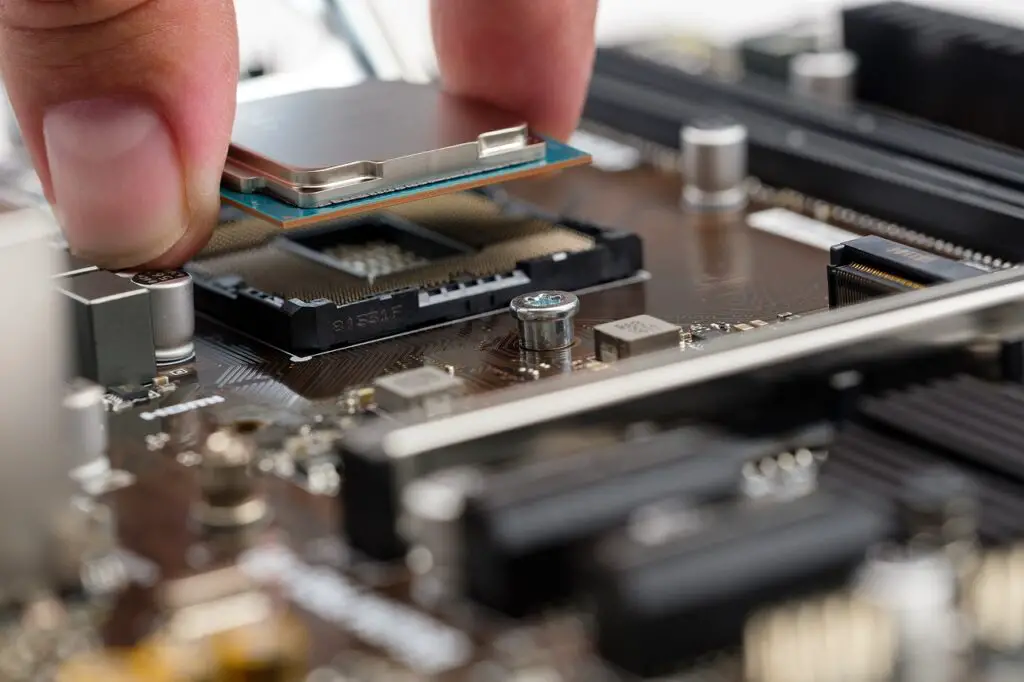
The durability of a gaming laptop highly depends on the processor used in the laptop. As the processor of a laptop is like the brain of the device, once the processor’s lifespan is hampered, the lifespan of the laptop decreases automatically.
Gaming laptops use processors with higher clock speeds, more cores and threads, and therefore utilize higher power than a normal laptop. Due to the extensive performance offered by a gaming laptop and a higher power consumption rate, the durability of the processor decreases rapidly over time.
One more thing that hampers the durability of these processors is the advancement of games and gaming technology. Even if you buy a laptop with the best processor, with the advancement of games, the processor will either need an upgrade or a replacement after 4-5 years.
Processors that can last long and also perform well for gaming in 2024 can be AMD’s Ryzen chips. AMD’s Ryzen chips run cooler and consume less power, which means they can last longer over time because they generate less heat. On the other hand, if you’re opting for processors like Intel’s Core i9-13900K, you may get better gaming performance at the start, but as time passes, the performance will eventually degrade. This will happen because the Core i9-13900K uses extensive power and, therefore, needs stronger cooling to avoid issues. So, if you want your gaming laptop to perform well for years, AMD is the safer option, while Intel is better if you want the best gaming performance.
Quality of GPU
In some gaming laptops, the processor includes an integrated GPU. A laptop with an iGPU (integrated GPU) has a shorter lifespan in comparison to one with a dedicated GPU. You may find laptops with an iGPU at a cheaper price, but it will significantly affect the longevity of your gaming laptop. This happens because the processor’s ability to handle both processing and graphical tasks simultaneously can affect overall performance and longevity, especially in laptops without a powerful dedicated GPU.
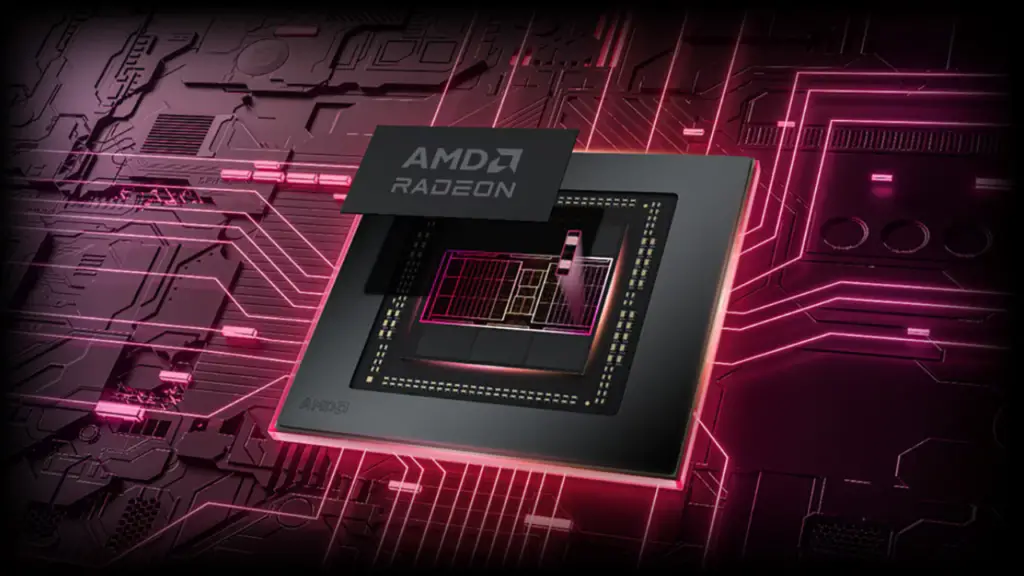
So, if you’re about to buy a gaming laptop, consider one with a dedicated GPU. High-quality GPUs from brands like AMD and Nvidia generally perform well. The difference between AMD and Nvidia is that AMD GPUs often keep up with the latest games due to their regular updates, while Nvidia GPUs might slow down with time and show a decline in performance, but you can still play games for several years without considering a change.
Driver support also impacts a GPU’s lifespan. Nvidia usually provides longer support for its high-end GPUs like the Nvidia GeForce RTX 4090/4080 and Nvidia GeForce RTX 4070, helping maintain performance with new games. AMD also offers good driver updates, especially on Linux, where their open-source drivers extend usability. Both AMD and Nvidia GPUs in the medium-to-high range stay effective for 2 to 4 years. Some older models like the AMD RX 480/RX 580 and Nvidia GTX 1060 have a lifespan of up to 6 years due to factors like increased demand.
Upgradation options available
Upgrading components of a gaming laptop can not only extend its longevity but is also a requirement to get a better gaming experience. However, a laptop offers fewer Upgradation options than a PC, but you can still upgrade some components.
Upgradable parts of the laptops are:
- Memory (RAM): Increasing RAM can boost performance and improve your gaming experience. This will not only enhance your gaming experience, but it is better to upgrade than buy a new one. Upgrading RAM is useful for handling demanding games. Games like Cyberpunk 2077 and Microsoft Flight Simulator require more RAM, often 16 GB or more, to run smoothly. On the other hand, less demanding games like Fortnite or Stardew Valley can run well with 8 GB or even 4 GB of RAM.
- Storage: If you have an old gaming laptop and you’re still using an HDD (Hard Drive Disk), then you can switch to an SSD (Solid State Drive) for better speed. And if your laptop has an SSD, replacing it with a larger one (e.g., from 512 GB to 1 TB) will provide more space for games and files, preventing the laptop from slowing down.
Components that are not upgradeable:
- Processor: The processor is usually soldered onto the motherboard and, therefore, cannot be upgraded.
- GPU: The graphics card is integrated into the laptop and is not replaceable, though some high-end models like the Razer Blade 15 Advanced and ASUS ROG Zephyrus Duo 16 support external GPUs via Thunderbolt connections.
Laptops like the HP OMEN 16-c0136AX and OMEN by HP Laptop 17t-ck100 offer upgradeable RAM and storage, allowing you to improve performance and extend usability. For long-term use, choosing a laptop with these upgrade options and the latest-generation hardware is beneficial.
Battery of Gaming Laptop

On average, the battery of gaming laptops lasts for 3-5 years depending on daily usage. Some gaming laptops feature user-replaceable batteries, allowing users to easily replace the battery when it degrades over time.
Gaming laptops like ASUS ROG Zephyrus G14 and MSI GF65 Thin have batteries accessible through panels on the bottom, allowing the user to replace the batteries quickly. However, many high-end gaming laptops, such as the Razer Blade 15 and Alienware x17 R2, come with integrated batteries that are not designed for user replacement. Replacing these batteries requires professional service, as they are built into the laptop in a way that doing it yourself will permanently damage your laptop.
So, if your laptop allows you to swap the battery easily, you can make it last longer if other components are okay. But, if the laptop has an integrated battery, replacing the battery can cost a lot depending on the customer service and warranty availability on the laptops.
How long do gaming laptops last?
As the lifespan of gaming laptops depends on various factors, it completely depends on the company, the components (integrated or dedicated), and the way you use the laptop. Generally, gaming laptops have a lifespan of 3-6 years. High-performance components, including the processor and GPU, can influence how long a laptop remains effective.
Gaming laptops with powerful processors like the AMD Ryzen 7 or Intel Core i7 and high-quality GPUs such as NVIDIA GeForce RTX 3070 or AMD Radeon RX 6800M, can handle demanding games for at least 4-5 years. However, the performance of these laptops may decline over time as new games and software will need more resources.
To extend the lifespan of a gaming laptop, regular maintenance and careful handling are crucial. This includes cleaning dust from vents, updating drivers, and using a quality cooling pad. Avoid overcharging the batteries and consider upgrading components like RAM and storage if required. Regular upgrading of storage is required, especially in gaming laptops, as new games will require more space.
So, if you do regular maintenance and handle your laptop carefully, you can last it longer than its average life expectancy. Upgrading components, taking proper care, and avoiding overcharging can make your laptop last for at least 5-7 years.
When to Replace Your Gaming Laptop
Replacing your gaming laptop becomes mandatory only if there is a major issue that can’t be fixed or repairing the laptop is costing you more than or approximately the same as purchasing a new one.
Here are some points that may indicate it’s time to replace it:
- Facing a Performance Decline: If the laptop is struggling to keep up with the games you want to play, even after upgrades and optimizations, consider a replacement.
- End of Support from Manufacturers: If manufacturers/customer service have stopped providing updates for critical components like the GPU or processor, then it is better to get a new gaming laptop.
- High Repair Costs: If repair costs for hardware issues exceed the cost of a new laptop, it’s better to get a new one.
- Struggling with Frequent Issues: If you’re experiencing multiple issues, and these issues are happening constantly, don’t waste your money on repairs. Instead, purchase a new one.
What to do with old gaming laptops in 2024
There are multiple things you can do with your old gaming laptop. Before deciding to throw it away, consider trying these alternatives instead.
Give Upgradation a Try:
Before purchasing a new one, consider upgrading your old gaming laptop. Upgrading components like RAM or storage could extend its lifespan by at least 1-2 years.
Sell it or simply donate:
There are several platforms where you can sell your old gaming laptop, such as Facebook Marketplace, Craigslist, Amazon, or eBay. Platforms like Facebook Marketplace and eBay have seen successful sales of used gaming laptops. Keep in mind, however, that Facebook Marketplace does not offer shipping options, so it’s best suited for local sales.
Another option is to simply donate your old laptop. Many NGOs, schools, and community centers could benefit from your gaming laptop if it’s in working condition, even if they don’t have extensive computing needs. You can also consider gifting it to a family member or friend who may need a laptop for basic tasks.
Use it for learning or as a Monitor for CCTVs
If your old gaming laptop is still in working condition, consider repurposing it for educational purposes. You can use it for learning new skills like programming, graphic design, or other software-based learning. It’s also a great tool for students who need a machine for online courses, coding practice, or other academic tasks.
Another useful option is to turn it into a monitor for CCTV cameras. For IP cameras, you can install CCTV viewing software or use third-party apps like iSpy to monitor live footage. You can also access camera feeds through your browser. If you have a DVR system, connect it to your laptop via the network, or use an HDMI/VGA capture card to display the CCTV footage directly on your laptop.
Reuse for parts
Instead of simply discarding your old gaming laptop, consider reusing its components like the hard drive, RAM, or even the graphics card (if removable). These parts can be used in future builds or to upgrade another device. For example, the hard drive can be reused as an external storage device, or the RAM can extend the life of another laptop. If you don’t need the components, sell them individually online through platforms like eBay or specialized computer hardware marketplaces.
How to dispose old laptop
- Erase all the data: Ensure to wipe out all your personal data before selling or recycling your old laptop.
- Perform a Factory Reset: Perform a factory reset to make sure all your software and data are removed from your laptop.
- Give it to recycle center: Some manufacturers and electronic stores offer recycling for old laptops, so give it to them.
- Battery Disposal (Special Tip): Make sure that you don’t throw your laptop along with the battery in the trash, as batteries can explode and become hazardous if not handled properly. Consider taking your battery to an authorized e-waste center or a local electronics store.
Conclusion
Gaming laptops can last anywhere from 3 to 6 years, depending on how well you care for them and the quality of their components. Proper maintenance, timely upgrades, and careful handling can significantly extend the lifespan of your gaming laptops. If you find that your gaming laptop is no longer keeping up with the demands of new games, consider using it for other purpose or upgrade it before purchasing a new one. And if you’re on a budget and looking for gaming laptops under $500, check out our other article for deciding the best one.
Frequently Asked Questions (FAQs)
Do gaming laptops last longer than normal laptops?
Reason: Gaming laptops are built with high-performance components that generate more heat and stress the hardware more, leading to quicker wear. Normal laptops are designed for less intensive use and therefore can last longer.
How long the battery of gaming laptops last
Reason: Gaming laptops use high-performance components that consume more power, reducing battery life compared to regular laptops. Battery longevity also depends on usage patterns, settings, battery health and the company.
How to look after your gaming laptop
Dust vents and fans with compressed air.
2. Keep the laptop cool:
Use a cooling pad and avoid soft surfaces.
3. Update softwares regularly:
Regularly update OS, drivers, and games.
4. Avoid Overcharging :
Avoid overcharging and use power-saving mode.
5. Handle batteries carefully:
Use a laptop bag during traveling.
6. Perform Maintenance:
Run disk cleanups on regular basis.

