Let us explore the complete in-depth review on Cinch Gaming Controller. Is it worth buying Cinch’s Gaming Controller in 2024 or are there any better options available in the market. What are the key points you need to check before buying any Gaming Controller.
Every question will answered in this article related to a Gaming Controller. Just keep an eye on every point on this article and after reading it you’ll be completely ready to pick your own Best Gaming Controller.
What is a gaming controller?

As the name itself gives an answer, it is a device that is specially customized and designed for playing Video Games. These Video games can be played on multiple devices such as PCs (Personal Computers), Consoles and even on Mobiles. These gaming controllers are designed in such a manner that you can play and control your Game on any of the devices listed above.
The Gaming controller consist of sets of buttons, triggers, analog stick and other buttons for input purpose. These buttons gives you whole control your game and you can be the master of your Gaming world by holding your perfect Gaming Controller set.
Below are listed the main components you’ll find on a standard gaming controller:
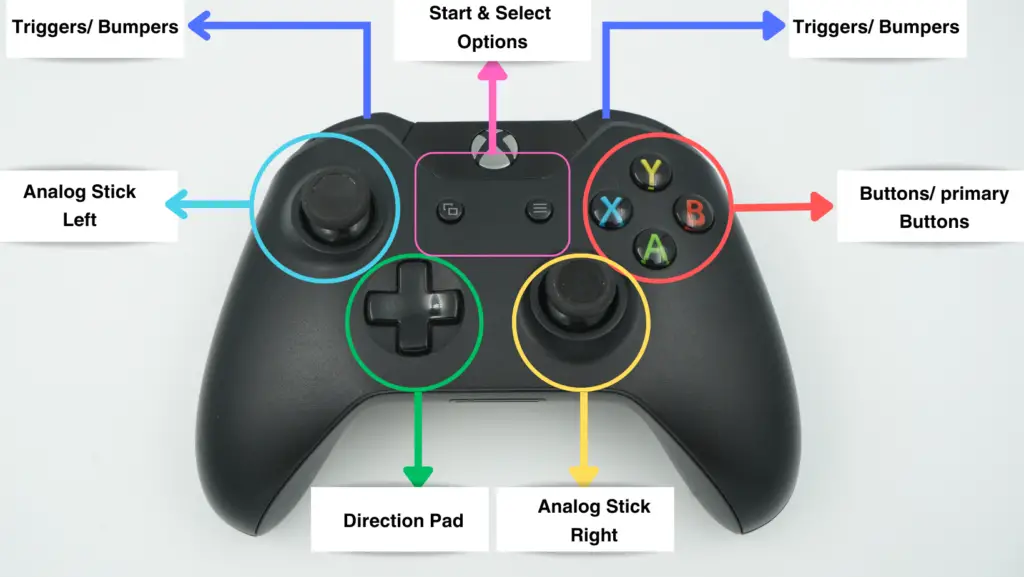
| Buttons | 1. These are the Primary Buttons for input purpose. 2. Usually are labeled with Letters, Numbers or Symbols. 3. For Xbox Controller they are labeled as A, B, X, Y. 4. For PlayStation they are labeled as Cross, Circle, Square & Triangle |
| Analog Sticks | 1. These are small Joysticks. 2. Allows free movement in all the directions. 3. Gives control over in-game movement and used to set Camera- Angles. |
| D-Pad or Direction Pad | 1. This is a cross-shaped button. 2. Provides a way to input directional commands such as up, down, left & right. |
| Triggers | 1. Usually located on the back of the controllers. 2. Used for Shooting in Shooting Games. 3. Used for acceleration in Racing Games. |
| Bumpers | 1. These are also located on the back or top of the gaming controller. 2. Used for additional control over the game. |
| Start & Select Options | 1. These buttons provide additional functions. 2. Provides functions such as pausing the game, accessing in-game menus. |
Game Categories that require a Gaming Controller
- Console Games: Most console games, whether on Xbox or PlayStation, are designed to be played with a controller. This includes a wide range of genres such as action, adventure, sports, and more.
- PC Games: While many PC games can be played with a keyboard and mouse but certain genres like racing, fighting, and platformers are mostly played with a controller.
- Mobile Games: Some mobile games, especially those that have been ported from console or PC platforms do support external controllers.
- VR Games: Virtual Reality games require specialized controllers that are designed to mimic hand movements in a virtual environment.
Reasons to Choose Cinch Gaming Controller
Even if you’re a noob in the world of Gaming, still you might have heard of Cinch Gaming Controller. There are various Brands available in the market which design best and comfortable gaming controller. But, Cinch Gaming Controller offers you the complete accessibility to customize the controlling options of the Gaming Controller.
What is Cinch Gaming Controller

Cinch Gaming is a company that famous for creating custom gaming controllers and includes modified versions of popular controllers like those for Xbox(Microsoft) and PlayStation(Sony). These are customized controllers often featured additional buttons, trigger stops, and other modifications designed to enhance gaming performance, especially in competitive and esports settings.
Specialty and Review of Cinch Gaming Controller
Cinch Gaming controllers are famous for their customization options. If you want all the control in your hands then you should definitely go for Cinch’s Controller over any other Gaming Controllers available. It features are designed in such a manner that it will enhance your gaming performance, particularly in competitive and E-sports environments. Here are some features that are associated with Cinch Gaming controllers:
| Additional Paddle Buttons | 1. Features additional paddles on the back of the controller. 2. Paddles can be mapped to specific functions. 3. Allows players to perform actions without removing their fingers from the thumb sticks. |
| Trigger Stops | 1. Trigger stops reduce the distance. 2. This modification results in quicker trigger response time. 3. Beneficial in shooting games where rapid firing is needed. |
| Button Remapping Feature | 1. Offers Freedom to customize the button layout. 2. Allow to map buttons according to your preferences. 3. Valuable for players who want a layout that suits their playstyle. |
| Custom Aesthetics | 1. Allows you to customize the appearance of the controllers (color schemes, patterns, and the addition of your logo or gamer tag). |
| Build Quality | 1. Durable Material. 2. Withstands with intense gaming sessions. |
| Usage Mode | 1. Perfect for E-sports and Professional gaming community. |
Some Best Gaming Controllers to Consider other than Cinch Gaming Controller

1. Ace Gamer Wireless Controller has a Custom Design for the Switch Pro Controller features a stunning Galaxy-Starry Nebula Meteor Pattern, setting it apart with a unique aesthetic look. Compatible with Switch, Switch Lite, and Switch OLED, as well as Windows PC and Android Phone, it offers a stable wireless connection within 8-10 meters. The controller boasts a gyro sensor for precise movements, dual vibration for immersive feedback, and ergonomic non-slip design for comfortable, prolonged gaming.

2. NinjaPlusOX Switch Controller is versatile Wireless Switch Controller is a gaming powerhouse, compatible with Nintendo Switch, IOS/Android/Windows PC platforms. Its M1/M2 customizable buttons allow mapping up to 16 functions, enhancing gameplay. With Turbo function and the KeyLinker App, tailor your controller's settings, adjust joystick dead zones, and more. Experience adjustable vibration intensity, 6-axis gyro for immersive gameplay, and convenient features like wakeup and screenshot for Nintendo Switch. Ergonomic design with non-slip pads ensures comfort during intense gaming sessions.

3. HEXGAMING HEX Esports elevates your gaming experience and it is exclusively crafted using authentic official controllers. You can master your gameplay with the remap program, activating up to 15 buttons on the fly, including X, O, Triangle, Square, and more. The controller boasts 8 in 1 interchangeable textured thumb sticks with various heights and ergonomic designs, allowing for flexible and precise control. Experience the next level of gaming with a fully modular design, offering wired or wireless play, quick thumb stick switches, and on-the-fly re-mappable rear buttons. Unleash your tactical prowess with this highly engineered controller, setting a new standard for top-notch gameplay. The package includes the RIVAL Controller, 8 in 1 interchangeable thumb sticks, and a user manual.
If you want to customize and setup your dream gaming desk in 2024 then click here.

