Building a Smart Home in 2025 feels like burning your pocket. That’s why we have tested and picked some best Smart Home products which will are affordable and priced under $50.

Before 2020, if you had asked me, “Can I build a Smart Home on a low budget?”, my answer would’ve been NO. Back then, smart devices were expensive and usually needed a separate hub to connect everything. But now, things have changed a lot.
Most smart devices today work directly with Wi-Fi, and you can control them easily using voice assistants like Google Assistant or Amazon Alexa, straight from your Phone. From lighting and security to energy management, here I have listed top affordable Smart Home device under $50 serving as a Starter Kit for 2025.
Tools covered in the below section at a glimpse
| Product | Type | Price | Works With | Best For |
|---|---|---|---|---|
| Wyze Bulb Color | Smart Bulb | $14.98 | Alexa, Google | Mood lighting, automation |
| TP-Link Kasa Plug | Smart Plug | $12.99 | Alexa, Google | Appliance control |
| Echo Pop | Voice Assist | $39.99 | Alexa Only | Commands, reminders, routines |
| Eufy Security | Indoor Camera | $39.99 | ||
| SwitchBot | Bot/Controller | $29 | App, Alexa | Button-pushing tasks |
| Eufy Indoor Cam 2K | Security | $39.99 | Alexa, HomeKit | Pet/Child monitoring |
What Can You Automate for Under $50?
You can automate almost everything available at your house, whether you stay in a rented apartment or your own house. Under a $50 budget, you can automate your lighting, ACs, set up home security, automate curtains, doors, electronic appliances, and a lot more.
As promised, in this article I’ve only covered tools that are basic and essential to set up a Smart Home in 2025. All tools are priced under $50, and most of them are compatible with both Alexa and Google.
Recommended- Best Smart Home Devices for Remote Workers in the US (2025 Guide)
Essential Tools for a budget smart home starter kit 2025
1. Wyze Bulb Color (Price – $14.98)
Automating Lighting is the basic necessity of build a Smart Home. Wyze Bulb Color is perfect for setting mood lighting, scheduling automation, or even syncing to your voice assistant (like Alexa or Google Assistant).
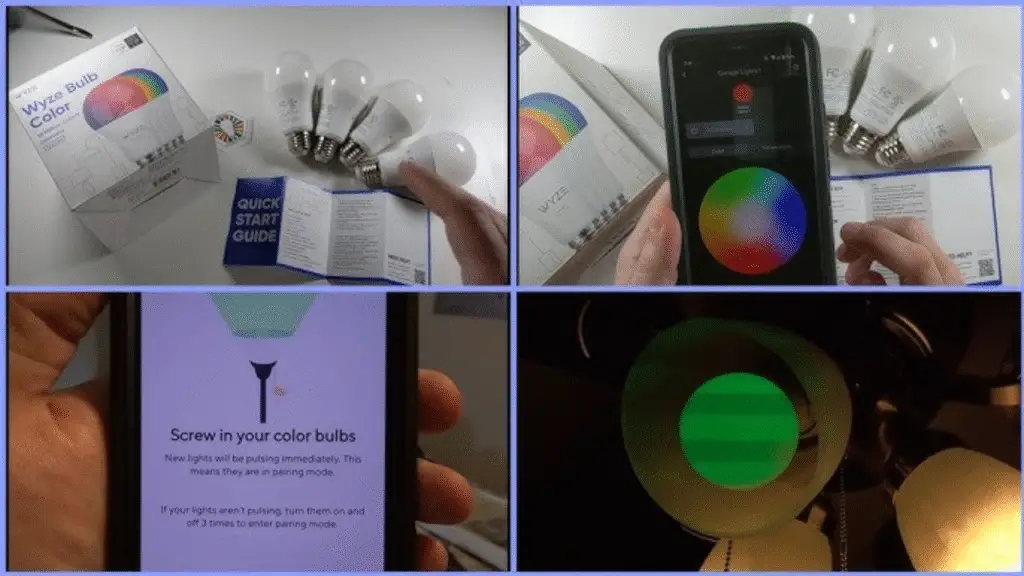
Price: $14.98 per bulb
Why I love it: Super easy to install, responsive, and customizable.
How to Set up Wyze Bulb (Quickly)
- Open Wyze app → Tap Home → Tap “+” (top right) → Select Device.
- Choose Power & Lighting > Wyze Bulb Color.
- Screw in the bulb and turn the power on.
- If bulb doesn’t blink, turn it off and on 3 times quickly to start pairing.
- Follow app prompts → Allow Bluetooth & Location.
- Connect to your 2.4 GHz Wi-Fi and enter password.
- Name your bulb and pick an icon.
- Tap Finish Naming.
You can click here and see How to Setup Wyze Bulb Color on Alexa & Google.
Alternative: Sengled Smart Bulbs – slightly cheaper, less features.
2. TP-Link Kasa Smart Plug Mini (Price – $12.99)
Most useful product in this list. By using a Smart Plug you can convert any electronic appliance into a Smart device. Get it in, connect to Wi-Fi, and you can take care of it via the app or your voice. These Smart Plugs are pair-able with both, Google & Alexa.

Here is a complete guide to Setup TP-Link Kasa Smart Plug and Pairing it with Google Home.
Price: $12.99 (2-pack often under $25!)
Special Tip to Save Money: Buy smart plugs or bulbs in bundles to save more. Try getting at least 4 at once and use them for essential appliances like your refrigerator, AC, microwave, and washing machine.
3. SwitchBot (Lesser-Known, Price – $29)
Here’s a cool one you won’t see on most lists. SwitchBot is a tiny robot that presses buttons for you think coffee machines, light switches, or even your PC power button. It’s a quirky, genius addition to your budget home automation ideas toolbox. Simply you can fix this SwitchBot on your Home Switches, and automate them.

Price: Around $29
Unique Perk: Doesn’t require rewiring or complicated setup.
4. Eufy Security Indoor Cam 2K (Price – $39.99)
A solid indoor security camera that records in 2K clarity and offers AI detection. Great for pet monitoring or keeping an eye on your front door. For smart home automation for beginners, this is plug-and-play friendly and privacy focused.

Price: $39.99
Free Plan: Includes basic motion detection and notifications.
5. Home Assistant (Free, Open Source)
Here’s where things get interesting: Home Assistant is a lesser-known, powerful DIY smart home setup on a budget tool.
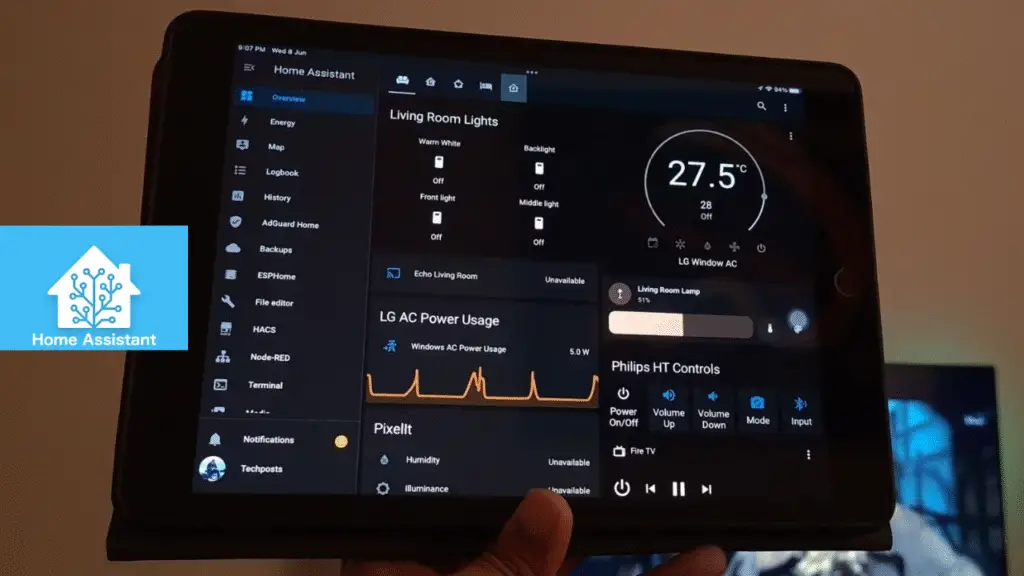
What It Does: Integrates all your devices, custom automations, and sensors into a single dashboard.
Price: Free
Free Plan: Includes basic motion detection and notifications.
Why it is useful: You can control everything locally, no cloud is needed.
6. Amazon Echo Pop (Paid – $39.99)
Your smart home isn’t complete without a voice assistant. The Echo Pop is a compact, stylish Alexa speaker that’s perfect for routines, music, reminders, and controlling other devices.

Price: $39.99
Crazy Deals: Frequently discounted to under $30 on sales.
This makes a great centerpiece of your budget smart home starter kit 2025.
7. Tuya Smart App + Generic Smart Plugs (Free App + Devices under $15)
Tuya works with hundreds of white-label smart devices found on Amazon. The app is free, and many best cheap smart home gadgets 2025 work on this platform.
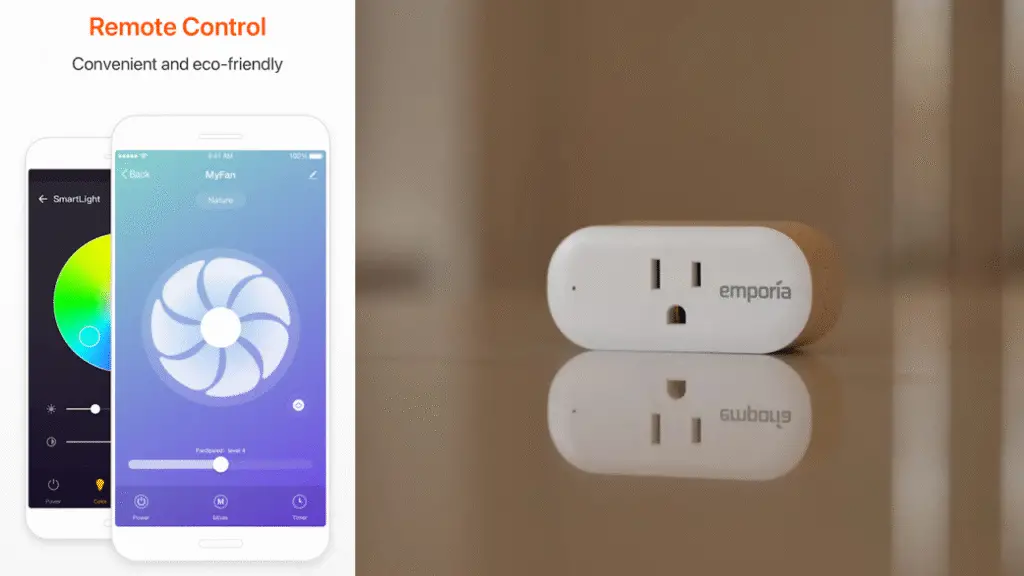
PRO TIP: Search for “Tuya-compatible” to find bulk deals under $50.
Bonus Tips to Maximize Your Smart Home Setup
- Use IFTTT (If This Then That) to create custom automations between devices and apps (Free version available).
- Repurpose old smartphones as security monitors using apps like Alfred Camera (free basic plan).
- Group-buy or wait for Prime Day to snag bundles of affordable smart home device under $50.
- Label and organize your devices in apps for easier control, especially helpful in larger homes.
FAQs
Q: Can I build a smart home without a hub?
Q: Are cheap smart devices reliable?
Q: What’s the enormous mistake that newbies make?
Q. What do I need to set up a smart home?
Final Verdict: Best Budget Home Automation Ideas for 2025
If I had to recommend just one setup for smart home automation for beginners, I’d go with:
TP-Link Kasa Plug + Wyze Bulb + Amazon Echo Pop
These three provide maximum value, simplicity, and automation power all for under $50 each.
But if you’re willing to explore, Home Assistant offers the most freedom and control (for free), and SwitchBot adds some serious wow-factor that few blogs talk about. Ultimately, the best budget home automation ideas come from mixing creativity with affordability. In 2025, turning your home smart doesn’t mean emptying your wallet, it means shopping smart.
Ready to automate your life without blowing your budget? Try a few of these tools and let the transformation begin!
Disclaimer: We’ve shared this info based on tests and trusted sources, but product details may change, please double check before buying. We don’t use affiliate links for now, but may include them in the future.
Also Read

