I will tell you about 9 tried & tested free amazing AI websites which will not only help you in coding, but also in preparing professional presentations, charts, and publishing your research work.
A Quick Overview of AI Websites Below
| Tool | Best For | Key Features | Free Plan Available |
|---|---|---|---|
| Replit AI | Coding & Collaboration | Real-time code sharing, debugging | Yes |
| Sendsteps AI | Interactive Presentations | Live polls, Q&A integration | Yes |
| 10Web AI | Website Creation | Website Creation, SEO tools, CMS integration | Yes |
| Scribble Diffusion | Creative Image Generation | Converts sketches to digital art | Yes |
| Codeium | Code Autocompletion | Supports multiple languages | Yes |
| Quillbot | Writing Enhancement | Paraphrasing, grammar checking | Yes |
| Lexica.art | AI Image Search | Extensive AI-generated image library | Yes |
| Humata.AI | Research Assistance | Summarizes documents, citation tools | Trial Available |
| Gemini AI & Chat-GPT | General AI Assistance | Chatbot, content generation | Yes |
List of Top 9 AI Websites
In this list, I have mentioned 9 websites supporting AI functionalities that will write clean & logical codes for you, make presentations, create 3d, high-quality images, do research work, help in correcting grammar, and almost everything a student & professional needs in their day-to-day life.
1. Replit AI (AI powered website for Developers, Coders)
Replit AI is a platform offered by Replit, which is an AI powered coding assistant integrated into Replit IDE. The tool was launched in year 2023 for helping developers write, debug, and understand the codes in a better way. The AI tool is a boon for beginner developers, who have just entered the world of coding.
The website helps you building logics and can write codes in almost every popular language in the IT job market including Python, Java, C, C++, and so on. With Replit AI, one can build Apps, Chatbots, Websites, Games, and Dashboards. A beginner coder can easily write advanced codes while understanding the logics working behind the codes.
| Use Cases of Replit AI | How Replit AI will help |
|---|---|
| Learn Coding | Replit AI Translates comments into code and explain concepts clearly. |
| Review Codes quickly | It suggests cleaner alternatives and fixes bugs in your existing codes. |
| Prototyping | Quickly spin up working code from basic natural descriptions. |
| Debug your Codes easily | Explains each line of code, functions and logic paths. |
| Learning New Languages quickly | Helps you write code in languages you’re unfamiliar with. |
Plans: The site comes with both, a Free and Paid plan. In Free plan you get access to limited features, and the paid plan starts with $20 per month.
Suggestion: If you are student, start with free plan, while if you're a working professional, pay as per your requirement.
Note: Sign up is required to use Replit.
2. Sendsteps AI Presentation Maker (Make Presentations within seconds)
Sendsteps.ai presentations helps people by offering an option to describe your topic and content ideas which will be automatically converted in attractive presentation within minutes. Users provide a brief description, and Sendsteps.ai transforms it into an engaging and interactive presentation. Best AI websites for making attractive presentations within minutes.
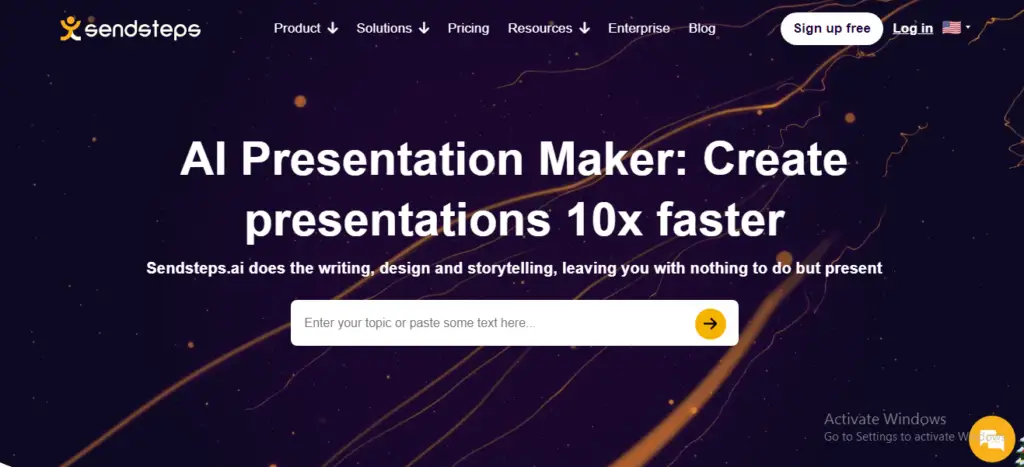
Features of Sendsteps.ai
- Document Upload Feature
- AI summarization and presentation generation.
- Supports Word documents, PowerPoint files, PDFs, and .txt files.
Plan: Sendsteps.ai comes with Free and Paid plans. In Free plan, you can make only 2 AI powered presentations for audience size of 10. While the paid plans are affordable, starting from Rs. 243 per month which cost around 3 Dollars monthly.
Sendsteps.ai's paid plan is ideal for someone who has to make presentations on daily basis to address a large audience size. For students, Free plan is sufficient.
3. 10Web AI (Design or Recreate your website in minutes)
If you are a student or business owner and trying to make your own website then 10web.ai is just for you. 10Web AI makes complete website for absolutely free. This website generates a customized website using AI as per your need.
While there are multiple websites which are capable of designing websites using AI, still I would consider 10Web AI for designing a website as the tool is absolutely free to start. Even in free plan, the site offers multiple functionalities like AI Image generation, hosting, storage, SSL certificate, a lot more. This AI website is completely value for money.
Features of 10 Web AI
- User can create a website from scratch just by writing their requirements.
- Can recreate existing website hosted on any Hosting.
- Can create AI websites, Ecommerce Websites, WordPress Websites, APIs for Websites.
4. Scribble Diffusion (Convert your artwork into digital masterpiece)
Scribble Diffusion is an open-source web app powered by AI. Scribble Diffusion is an open-source website which converts your drawing into AI generated Images. If you’re a graphic designer, artist, logo designer, or a website designer, this AI website is ideal for you.
You do not need to make a digital art piece from scratch. You can simplify upload your hand drawn picture (does not requires to be perfect), and Scribble Diffusion will generate realistic image of your drawing. This website is extremely useful for artist who invest a lots of time in designing a piece of digital art.
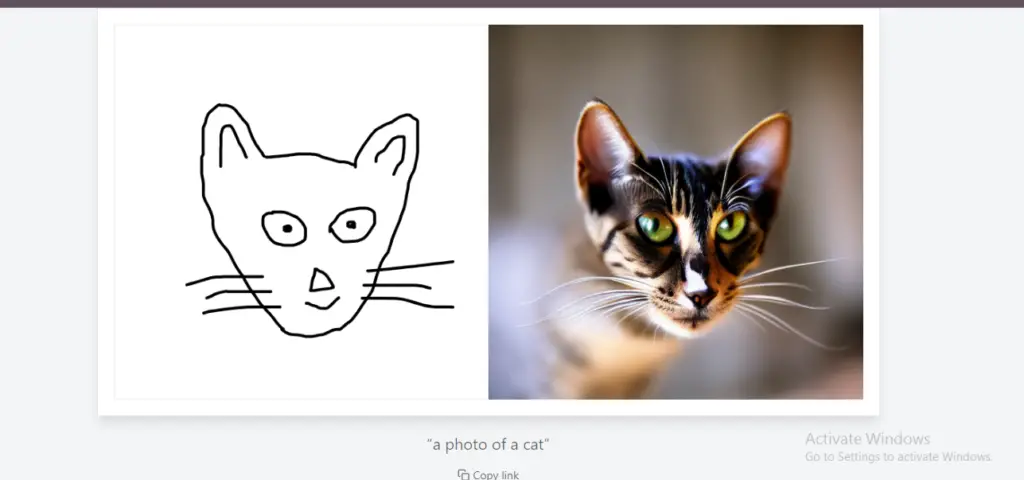
Features of Scribble Diffusion
- Transforms hand-drawn sketches into impressive paintings.
- Free and Safe to Website.
- Requires a replicate token to get started.
5. Windsurf AI formerly Codeium (Complete your Codes and Logics with Complex Algorithms)
Windsurf AI, formerly known as Codeium AI is an AI tool which automates the code for you. This helps developers, coders and programmers to auto complete their codes. It can generate codes based on complex algorithms.
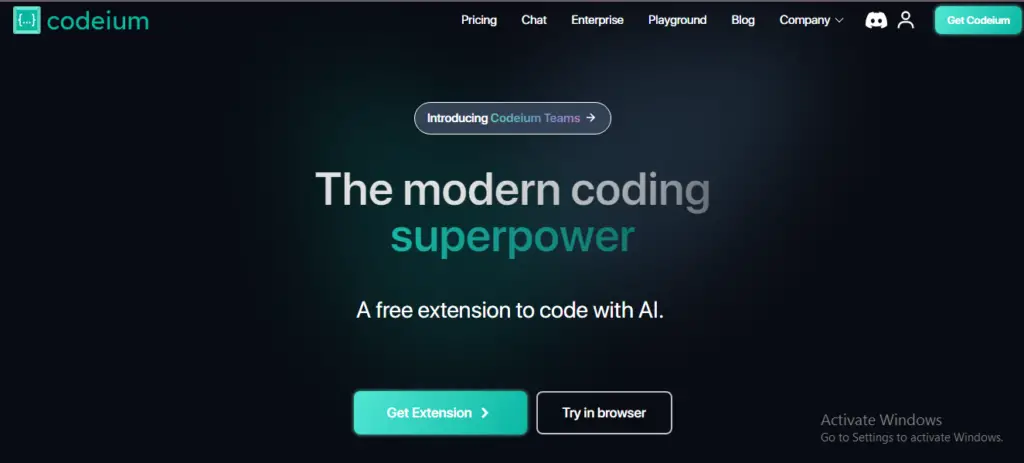
Features of Windsurf
- AI Autocompletion of codes for developers.
- Users can integrate the power of AI directly in their favorite Integrated Development Environments (IDEs).
- Codeium is accessible for free.
6. Quillbot (Fix Grammars, Check Plagiarism, and Change Tone instantly)
Quillbot is a free paraphrase tool which paraphrases your document and text file quickly. Quillbot generates the paraphrased text with the help of AI tools. Quillbot has also features which included Grammar Checker, Plagiarism checker and many other options.
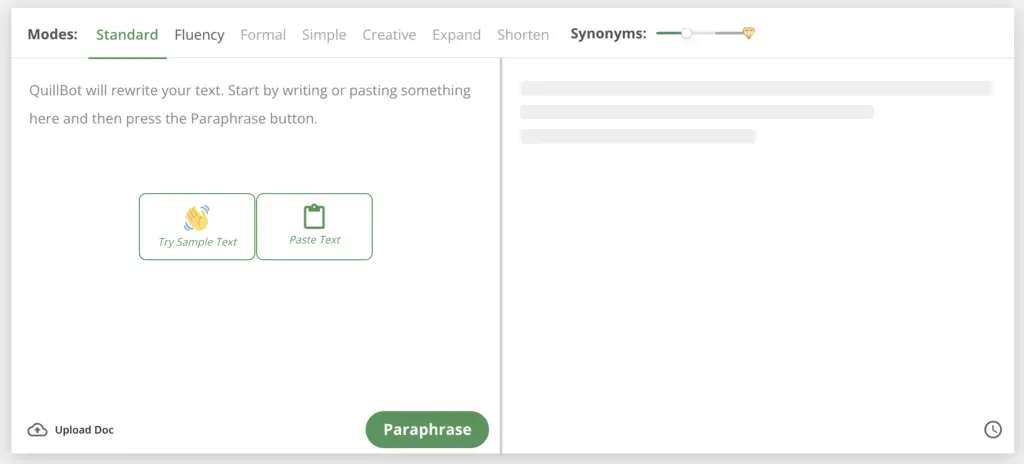
There are many alternatives to Quillbot, yet Quillbot is popular among content writers, technical writers, and anyone struggling with Grammar, and Plagiarism. There are multiple modes like Simple, Formal, Creative, and so on. This mode can covert your existing paragraphs into more professional, and easy-to-understand formats.
Must try Features of Quillbot
- Text Summarization
- Plagiarism checking
- Rephrasing the paragraph (Multiple modes like Simple, Creative, Formal)
- Supports multiple Languages
- Can simply add extension on the Chrome
Plans: The website is Free to use, but with limited features. To access the multiple modes, one needs paid plan.
Ideal for: Students, Professionals (Content Creators, Writers)
7. Lexica.art
Lexica.ai is a website to get AI generated images. Here, the user enters the text and description about the image in a prompt and the Website generates some rendered images. One of the best AI websites, even better than Dall e 2 by Open AI.
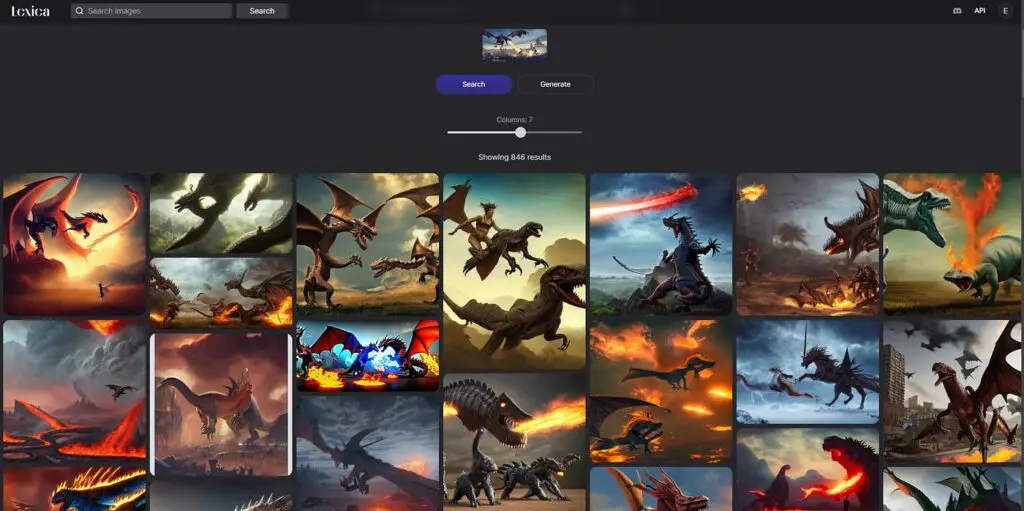
The website is best for Creators, Designers, and anyone looking for Royalty free images. Now, popular GPT sites like ChatGPT, Gemini, and DeepSeek also offer AI rendered images based on prompts. But, the image quality of Lexixa.art is a next level.
8. Humata.AI
Humata.ai is a perfect tool for researchers and students who write thesis and research work. Research work requires a lot of precision and patience. Just to minimize your work load and help you out, there is a buddy called Humata.ai.
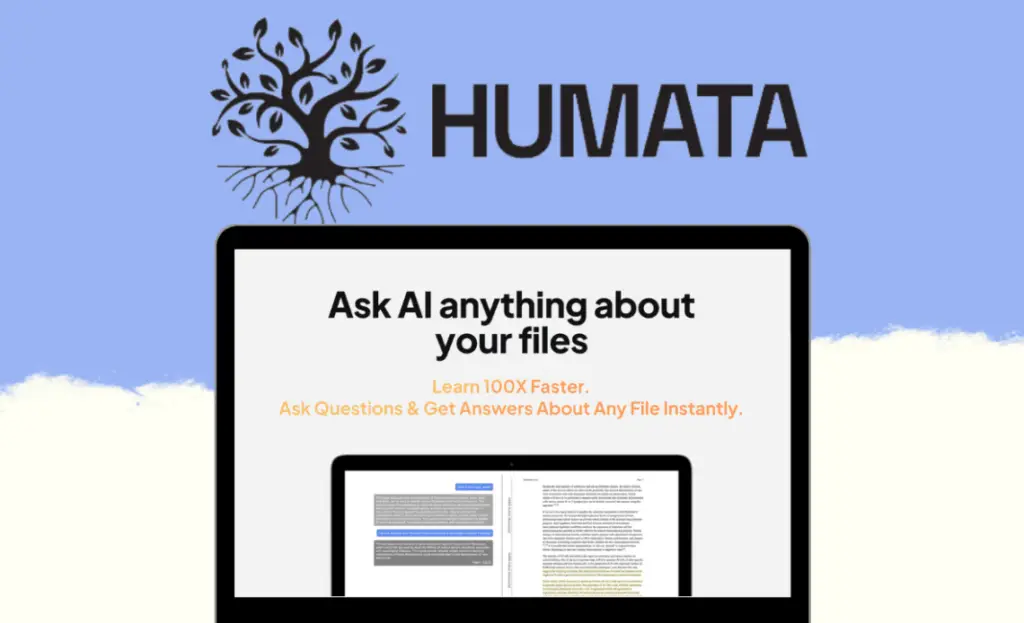
Humata.ai is not completely free to use. If you’re pursuing your PHD, or someone who frequently publishes research work, then only paid plan can help. While, for normal one-time use, user can try Humata.ai for Free. In the Free plan, student can upload only 50 pages in a month. Humata’s paid plans are affordable too. The paid plan starts from $2 per month which cost nearly $0.02 per page, and can upload 200 pages in a month.
Features of Humata.ai
- A user gets instant response of long document thesis.
- Humata.ai highlights and also includes citations of the document uploaded in the link format.
Plans:
- Free for 50 pages a month.
- $2 per month for verified student having '.edu' email.
- $9.99 per month with access to up to 3 users, ideal for group research.
9. Gemini AI / Chat GPT
I know almost everyone of you might already be aware of Gemini AI & ChatGPT. Still, I am sure most of you are using it in a wrong way. That’s the reason I am including both the AI websites in this list.
Gemini AI is an AI tool developed by Google which has features like Chat GPT-4.0 Version which is a paid tool. The Gemini AI has been launched in 2023 and claimed to be most powerful AI tool of the time. You can use Gemini AI for multiple purposes. While ChatGPT is a master AI tool in itself. These tools are your AI assistant, with extremely good capabilities like writing mails, contents, presentations, small data analysis, and a lot more.
When I said you are using ChatGPT & Gemini AI in a wrong way, this means you don’t have a good prompt. Simply by providing a correct Prompt to these AI website, you can perform mostly all the task performed by the websites in this list. Below I have listed some prompts, that will help you in performing most of the day to day task.
Prompts for Students & Professionals for generating better response from ChatGPT & Gemini AI
Prompts for Students for Study & Learning Purpose-
1. "Explain [concept/topic] in simple terms with examples."
Example: Explain quantum computing in simple terms with an example.
2. "Summarize this article/text in bullet points."
3. "Create a weekly study plan for [subject] with 2 hours/day."
4. "Give me 5 exam questions with answers on [topic]."
5. "What are the key points from [book name]?"
Example: What are the key points from 'To Kill a Mockingbird'?
6. "Create a mind map for [topic]."
7. "Make a flashcard list for [topic]."
Example: Make flashcards for biology cell structure terms.
8. "Can you help me understand this research paper?"
Effective Prompts for Professionals for Better Productivity-
1. "Summarize this long email thread in 5 bullet points."
2. "Draft a professional email to [client/manager/team] about [subject]."
3. "Give me a project update template for [software/project]."
4. "Explain [business/technical concept] as if I'm a beginner."
5. "Create a weekly schedule to balance work and upskilling in [skill]."
6. "Generate 3 ideas to improve productivity in remote teams."
Conclusion
Most of us are still unaware of capabilities of AI. And, people are afraid of losing their jobs to AI. But the truth is, people won’t lose a job to AI, but people using AI would replace the once who aren’t. So, even if in 2025 you are not using AI for your task, then surely you are missing out something major.
Using AI websites not always means investing money on some premium AI tools. You can start using AI for absolutely free of cost, whether you are a student, or a working profession. AI has something to offer to everyone. From writing simple essays to performing complex analysis, and writing complex logical codes, AI tools are available for Free of cost.
Start using AI as a part of your work. To get better response from AI, write good prompts, ask to AI as you are asking to a kind to complete your task. More details you provide while asking a response, the better response you’ll get from the AI tools.
Disclaimer: We’ve shared this info based on tests and trusted sources, but product details may change, please double check before buying. We don’t use affiliate links for now, but may include them in the future.
Also read

